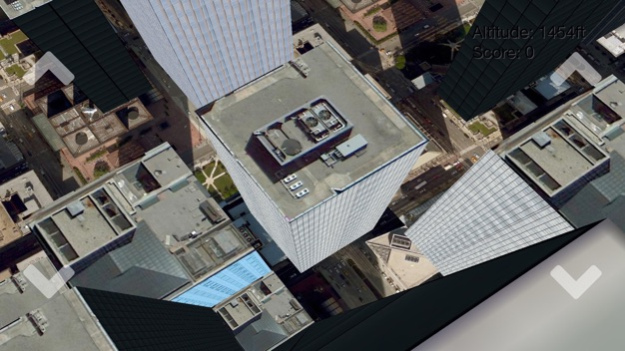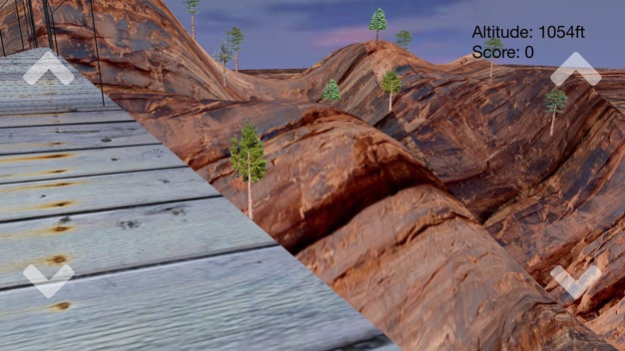iBASElite 7.0
Continue to app
Free Version
Publisher Description
Do you want to feel alive? Feel like jumping off a building or a cliff? Do you want to experience the ultimate adrenaline rush and find peace with nature? iBASElite will take you there!
Base Jump
B.A.S.E. stands for Building, Antenna, Span, Earth. BASE jumping is like sky diving but you jump off a land structure instead of out of a plane. This make BASE jumping much more dangerous, since you literally only have seconds before fatal impact with the ground. Plus you don't have a backup parachute! Some say these reasons make BASE jumping the most extreme and death defying sport humanly possible!
Who wants to safely sky dive when you can risk it all BASE jumping ... and attain true happiness. Nothing else compares.
iBASElite allows you to experience the rush in first person perspective in two world class locations. Jump off:
- Sears Tower, Chicago, Illinois
- Royal Gorge Bridge, Colorado
- Angel Falls, Venezuela
New levels and controls will come with each update!
High resolution (HD retina) graphics for for iPhone 5 (1136x640) and iPad (2048x1536).
In mid air you can perform front flips, 360's, back flips, head first speed dives, and more, with a simple stream lined interface.
iBASElite pushes the limit of your OpenGL floating point renderer and delivers high resolution photo realistic graphics from real locations throughout the world...and solar system.
With iBASElite you will find yourself and attain true happiness.
Aug 10, 2015
Version 7.0
This app has been updated by Apple to display the Apple Watch app icon.
- Updated for iOS8+
- Works with all devices and resolutions
- All graphics updated to HD quality
- 7 year anniversary!
About iBASElite
iBASElite is a free app for iOS published in the Action list of apps, part of Games & Entertainment.
The company that develops iBASElite is Sea Venture LLC. The latest version released by its developer is 7.0.
To install iBASElite on your iOS device, just click the green Continue To App button above to start the installation process. The app is listed on our website since 2015-08-10 and was downloaded 1 times. We have already checked if the download link is safe, however for your own protection we recommend that you scan the downloaded app with your antivirus. Your antivirus may detect the iBASElite as malware if the download link is broken.
How to install iBASElite on your iOS device:
- Click on the Continue To App button on our website. This will redirect you to the App Store.
- Once the iBASElite is shown in the iTunes listing of your iOS device, you can start its download and installation. Tap on the GET button to the right of the app to start downloading it.
- If you are not logged-in the iOS appstore app, you'll be prompted for your your Apple ID and/or password.
- After iBASElite is downloaded, you'll see an INSTALL button to the right. Tap on it to start the actual installation of the iOS app.
- Once installation is finished you can tap on the OPEN button to start it. Its icon will also be added to your device home screen.